
Breaking Barriers in Reading: Texthelp™ and ABBYY's Solutions for Dyslexia

Breaking Barriers in Reading: Texthelp™ and ABBYY’s Solutions for Dyslexia
Other | PDF and Document Conversion
Texthelp and ABBYY Increase the Access to Information for People with Dyslexia or Literacy Difficulties
Texthelp and ABBYY Increase the Access to Information for People with Dyslexia or Literacy Difficulties
Other | PDF and Document Conversion
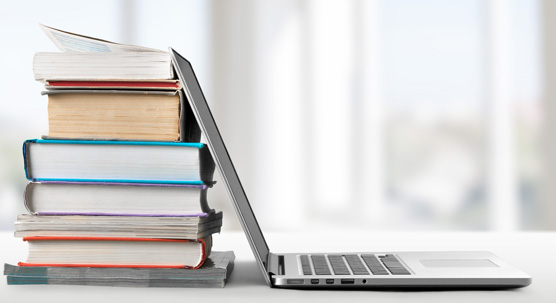
Customer Overview

| Name | Texthelp Ltd |
|---|---|
| Headquarters | Antrim, Ireland |
| Industry | Assisted software solutions |
| Web | www.texthelp.com |
CHALLENGE
Find the most accurate OCR technology for integration with existing Read&Write software program on Windows and Macintosh platforms
SOLUTION
Implementation of the FineReader Engine for image recognition, PDF conversion and field-level recognition
RESULTS
- Improved recognition accuracy
- Easy integration with the existing software
- Optimal literary assistance for students with special needs including reading of inaccessible text on web pages
Texthelp’s literacy support software designed to assist students of all ages who require extra help with reading and writing. The software assists people with learning disabilities by reading text aloud. Through the integration of ABBYY FineReader Engine , Texthelp is able to substantially increase Read&Write GOLD’s functionality and benefits to customers. The recognition quality gives users better quality of information.
Background
Dyslexia is a specific learning difficulty that affects memory and processing speed which impacts on literacy development, mathematics, memory, organisation and sequencing skills to varying degrees. Dyslexia can occur at any level of intellectual development. It is neurological in origin and is seen to run in families. It affects up to 10% of the UK & US population at some level and can affect anyone of any age and background.
Texthelp’s Read&Write GOLD software assists users with reading, writing or composing text. The Screenshot Reader allows users to read inaccessible text on webpages aloud. One of the many problems facing someone with dyslexia is that some webpages are built using inaccessible Flash or simply contain images that have text embedded within them. These texts are not able to be read by screenreaders and there-fore a student with reading difficulties is at a distinct disadvantage.
The Screenshot Reader allows a user to select an area of the page containing the text and have it spoken back to them with synchronous dual-colour highlighting. In addition to this the software offers support functionalities frequently absent in mainstream MS Windows and Macintosh applications including a host of study features to assist any user with research and composition.
The read-back facility alone is a perfect aid for research and proofreading - even the calculator and spellchecker have speech options. Coping with homophones and similar sounding words, can be especially difficult but the software’s homophone feature allows users to identify and change words that are used in the wrong context. Read&Write GOLD’s scan and read facility ensures that books and reports are accurately scanned into MS Word, HTML, PDF or EPUB formats.
“Previously, we had to use zoning to distinguish between text and pictures, but with ABBYY FineReader Engine it isn’t necessary anymore, as it is now automatically done.”
Steve Menagh, Technical Development Manager at Texthelp
Challenge
In order for inaccessible Web content like Flash to be processed and read aloud, OCR technology is needed to convert the images of text into text that can be processed and read aloud by Texthelp’s software. Graphics, images or pictures generally decrease the accuracy of recognition quality, putting the dyslexic user at a further disadvantage. The majority of student literature, whether books or the internet, contain graphic elements. This calls for OCR software that can recognise images as well as text without needing a lot of development.
Have a task? Let’s find a solution
Solution
Texthelp implemented ABBYY FineReader Engine, a SDK flexible enough for any type and size of application. ABBYY FineReader Engine can easily be integrated with most types of software architecture. It was important for Texthelp to find OCR software that could be implemented in their software without having to make significant development changes. One important requirement was to be able to read text within images. PDF conversion and field-level (zonal) recognition is the reason why ABBYY FineReader Engine is the perfect solution for the accuracy problems Texthelp wished to overcome.
ABBYY FineReader Engine has high quality recognition of zones, or snippets of images, containing valuable data. This data is converted through intricate algorithms and then made available to the users.
To ensure that users have the best possibility to receive correct information, accuracy is crucial. ABBYY FineReader Engine is based on ABBYY’s award-winning technology which ensures high accuracy.
Outcome
Texthelp continually upgrades and improves their award-winning Read&Write GOLD software to ensure their users have optimal literary assistance. The implementation of ABBYY FineReader Engine is another addition to improve the user’s experience.
“My favourite feature on the Read&Write toolbar is the Screenshot Reader because it breaks down the barrier of access presented by locked PDF files which are always about in the university world. It has made it much easier for my students and for us. No more waiting for file conversion!”
Kim Appleton, Queensland University of Technology
Like, share or repost
Share True ? : “”
Ready to talk to an expert?
We’d love to help you along your automation journey.
Also read:
- [Updated] Instagram Excellence Professional Editing Techniques Revealed
- [Updated] Recording Quality Unlocked Best Mics
- 2024 Approved Rising Tides of Streamers A Guide to Building a Successful Chatter
- ASUS Portable Computer: Fresh Driver Downloads & Updates Available
- Best 7 Free Tools for Editing MKV Files on PC & Mac - No Cost Options
- Best Methods to Capture Your Steam Gaming Sessions in HD
- Copying DVDs Made Easy - A Step-by-Step Guide for 'The LEGO Movie'
- Easy Installation Tips for Alvin Plugin on Kodi, Compatible with Matrix Systems
- Easy Methods for Transforming Your Videos Into Mobile Format for Apple Devices (iOS)
- Efficient Online & Desktop Solutions for Modifying MPEG Video Format
- Effortless Video Download From Coub - A Comprehensive Guide
- Fixing Foneazy MockGo Not Working On Tecno Spark Go (2023) | Dr.fone
- In 2024, Affordable High-Performance Gaming Keyboards Listed
- In 2024, Game On for Gaiety Your Must-Try 10
- Pioneering Virtual Realities in Live Video Feeds
- Title: Breaking Barriers in Reading: Texthelp™ and ABBYY's Solutions for Dyslexia
- Author: Brian
- Created at : 2024-10-01 21:19:32
- Updated at : 2024-10-05 17:48:20
- Link: https://discover-best.techidaily.com/breaking-barriers-in-reading-texthelp-and-abbyys-solutions-for-dyslexia/
- License: This work is licensed under CC BY-NC-SA 4.0.


